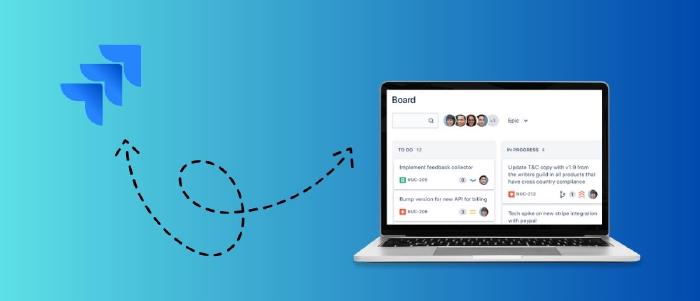
July 11 2023
7 min read

Aug
As the saying goes, “Technology will only make life easy.” Tech in the right spectrum is definitely what project managers need at the moment. From streamlining tasks to identifying positive risks that fuels innovation while making allocations easier, this blog covers the ten most talked-about project management tools in 2023. Read on to find out what all are on offer.
Want to get all your project details in one place? This list is the one you have been looking for!
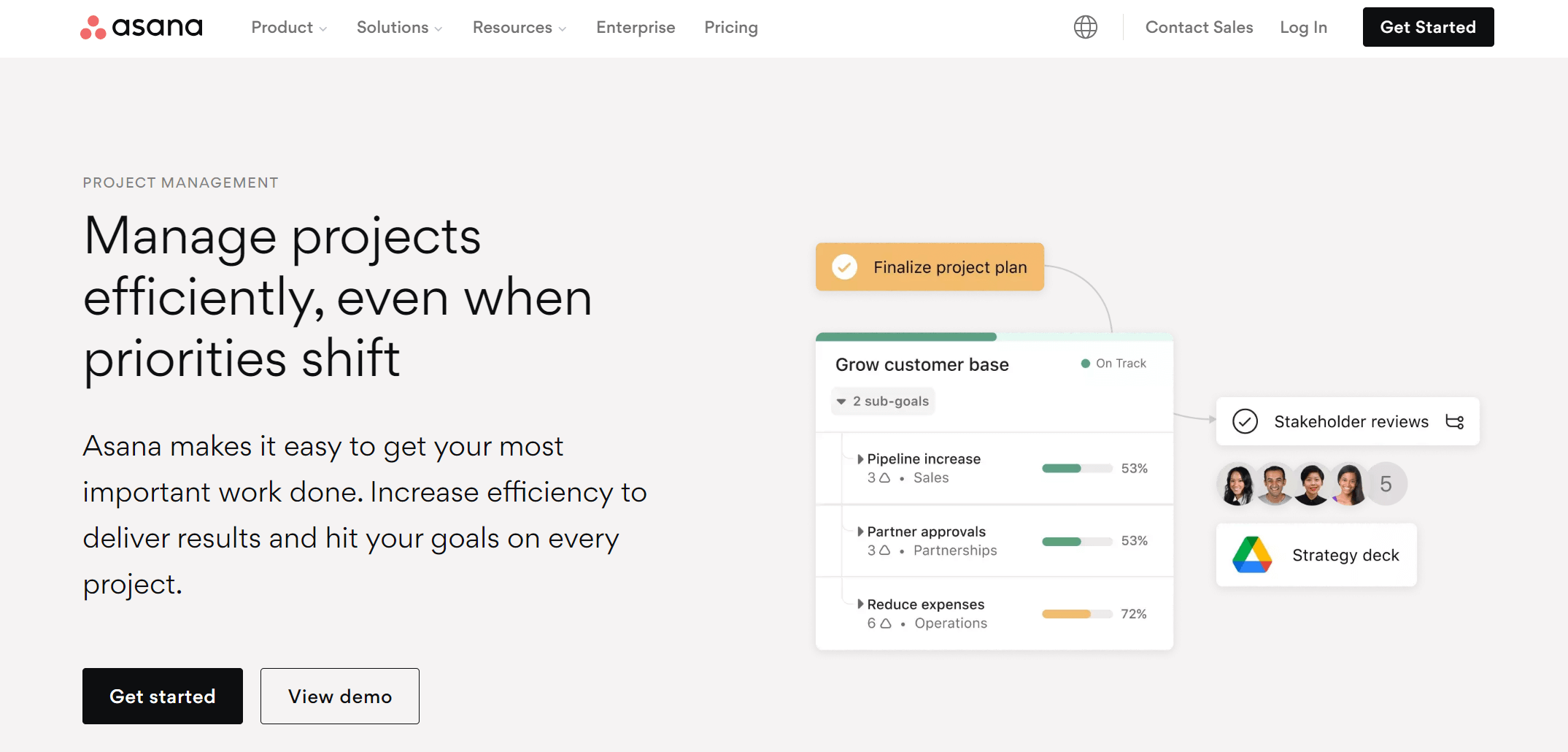
What: Asana’s robust toolkit encompasses task management, intuitive timeline visualization, and workflows tailored to your team’s needs. Its seamless integration with myriad apps and a calendar view enhances the management process.
How: The tool’s edge is visualizing workflows via Kanban boards and timelines. It empowers teams to track tasks, spot bottlenecks, and allocate resources effectively. This visual approach simplifies task management, offers a holistic project view, and aids informed decision-making for adaptable planning.
At: The pricing caters to various team sizes and needs: Free ($0/month), Premium ($10.99/user/month), Business ($24.99/month), and Enterprise (custom pricing) plans.
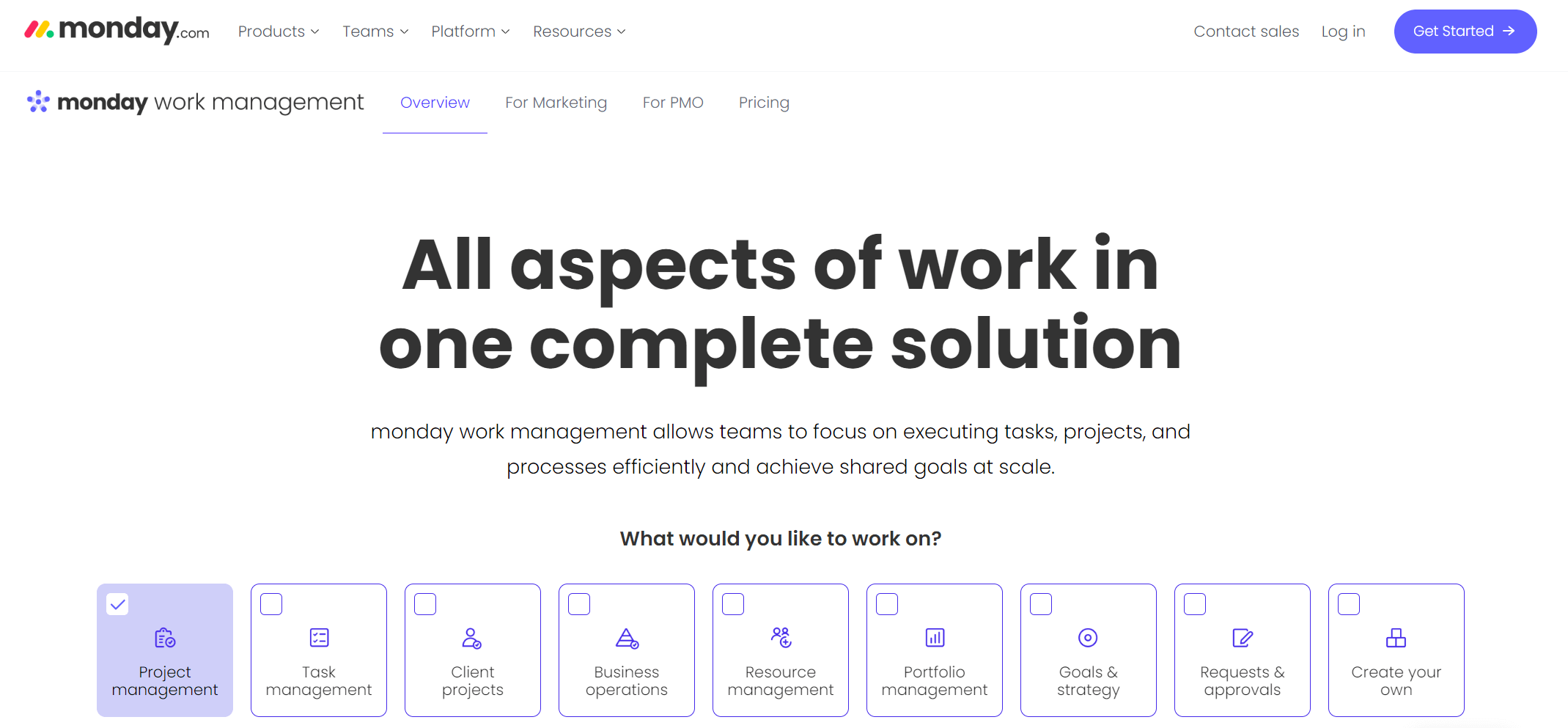
What: Monday.com excels with its customizable workspaces, automation, time tracking, and insightful reporting. The visual dashboards simplify tracking project progress, making data interpretation a breeze.
How: Teams can tailor workflows to their specific needs without the hassle of complex configurations. The intuitive drag-and-drop functionality allows tasks and elements’ effortless rearrangement, reflecting real-time changes.
Moreover, the automation feature assigns tasks based on triggers to send notifications and update statuses. This ensures consistency in project management, allowing team members to focus on higher-value tasks.
At: Plans range from free ($0 for two seats), basic ($8/user/month), standard ($10/user/month), pro ($16/user/month), and enterprise (custom pricing).
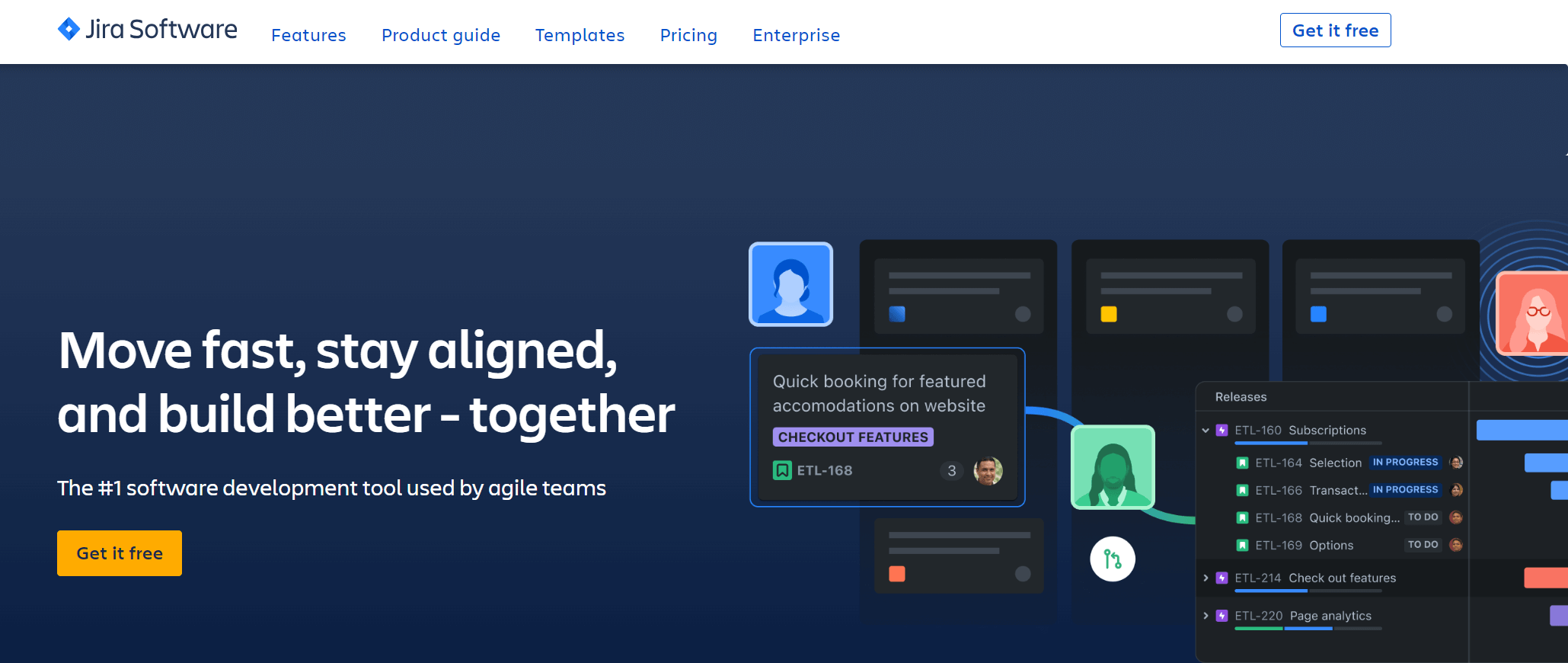
What: Jira caters primarily to software development teams with its prowess in issue tracking, sprint planning, and seamless integration with development tools.
How: As development tasks progress, team members can instantly update task statuses, create sprints, attach relevant files, and add comments, all of which reflect in real-time. This level of instantaneous communication is vital for agile teams, as it enables swift collaboration, quick decision-making, and a shared understanding of project progress.
At: Pricing options include free ($0/month), standard ($7.75/user/month), Premium ($15.25/user/month), and enterprise (custom pricing) plans.
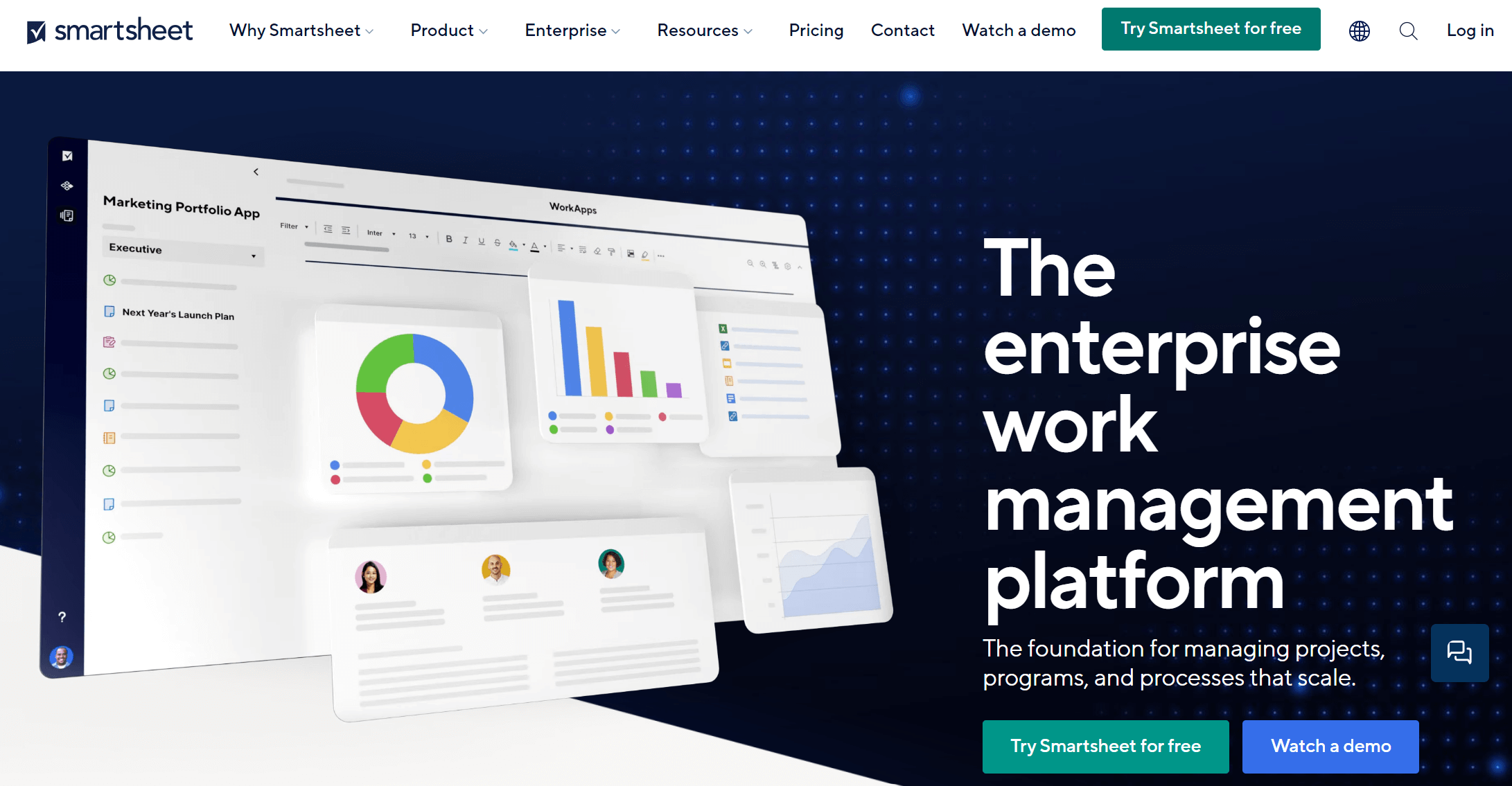
What: It bridges spreadsheets and project management with grid-based task tracking, automation, and data visualization capabilities.
How: Smartsheet’s interface resembles a familiar spreadsheet layout, making it accessible to users accustomed to working with tables and cells. This familiarity eases the learning curve, enabling teams to adapt to the platform without a steep onboarding process quickly. Gantt charts allow you to create visual project timelines with dependencies, helping you comprehend project flow and resource allocation.
At: Explore the plans at free ($0/month), pro ($7/user/month), business ($25/user/month), and Enterprise (custom pricing) levels.
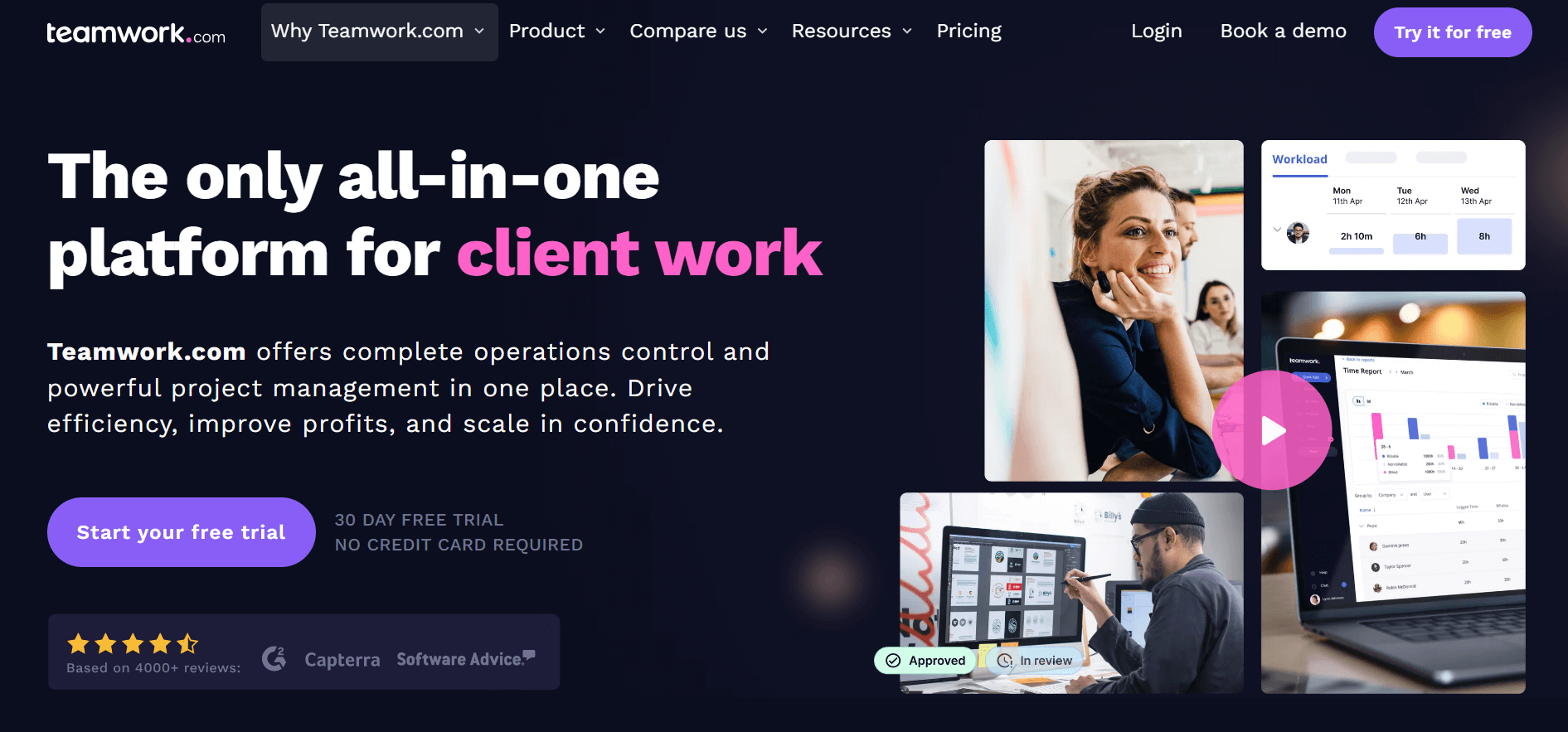
What: Teamwork’s toolkit includes task lists, time tracking, collaboration tools, and robust project planning features to cater to various project management requirements.
How: The interface gives project managers the power to shape project plans according to their needs. They can make task lists, allocate responsibilities, set deadlines, and establish connections between tasks.
Imagine a software development project with coding, testing, and deployment stages. Project managers can set up these stages through Teamwork’s interface, assign tasks, and oversee progress.
At: Teamwork offers free forever ($0/user/month), starter ($5.99/user/month), deliver ($9.99/user/month), grow ($19.99/user/month), and Enterprise (custom pricing) plans.
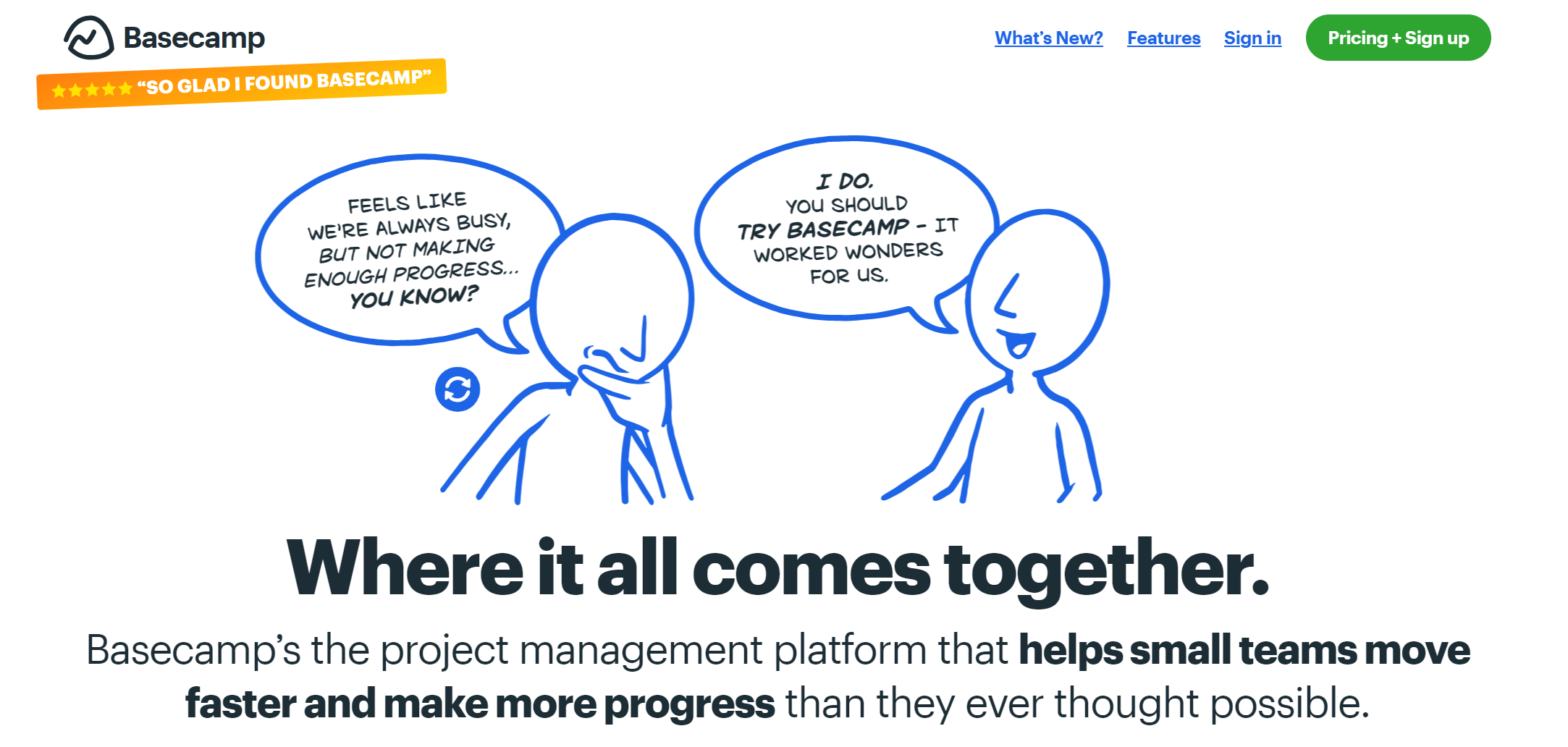
What: Basecamp provides to-do lists, file sharing, messaging, and scheduling in an all-in-one platform. It encourages simple and effective team communication.
How: The minimalist interface resonates with simplicity, creating an environment where navigation is intuitive and effortless. Basecamp embraces real-time collaboration through its Campfires and Pings features. Campfires serve as instant messaging threads, fostering quick discussions, while Pings allows team members to send direct messages, enabling swift communication without cluttering email inboxes.
At: Offers a flat-rate $299/month pricing for unlimited users and projects when billed annually. The rate goes up to $349 when billed on a month-to-month basis.
What: Trello uses the concept of boards, lists, and cards - a visually engaging framework. The introduction of advanced workflow automation propels its versatility, complemented by seamless third-party integrations.
How: Automation capabilities empower users to streamline routine tasks and processes by setting up automated actions triggered by specific events. For instance, when a charge moves to a detailed list, Trello can automatically assign it to a particular team member, send notifications, or update due dates.
Whether integrating with communication tools like Slack or connecting with cloud storage services like Google Drive, the platform’s integrations enhance productivity by centralizing tasks and information.
At: Trello’s pricing includes free ($0/user/month), standard ($5/user/month), premium ($10/user/month), and Enterprise ($17.50/user/month) plans.
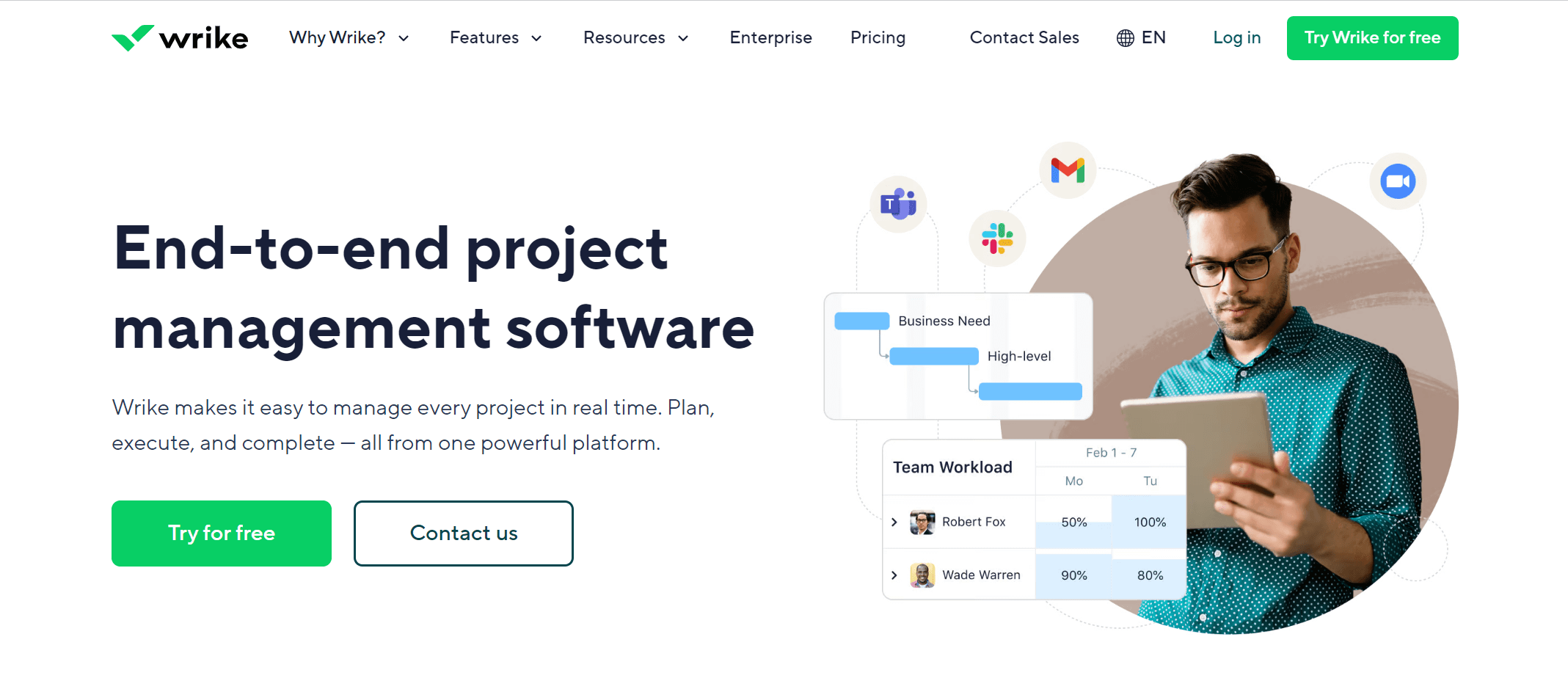
What: Wrike’s interface strikes a balance between functionality and aesthetics. The interactive Gantt charts, for instance, offer a user-friendly way to grasp project timelines and progression.
How: Gantt charts illustrate project schedules, tasks, and timelines. They provide a clear and comprehensive way to showcase the order, duration, and interdependencies of various tasks within a project.
It uses arrows to show task dependencies, indicating which are on priority before taking up others. This comprehensive toolkit addresses the needs of both project managers and team members.
At: Wrike provides free ($0/user/month), professional ($9.80/user/month), business ($24.80/user/month), enterprise, and pinnacle (custom pricing) plans.
What: Notion is an all-in-one workspace with customizable pages, databases, and collaboration tools. It’s versatile for project management and note-taking.
How: Users can mold pages to suit their needs, incorporating text, images, tables, and more. The feature to create databases enables storing and managing various types of information, such as project details, contacts, or inventory. This adaptability ensures that every note, task, or project finds its perfect layout, promoting efficient organization.
At: Offers free ($0/month), plus ($8/month), business ($15/user/month), and enterprise (custom) plans.
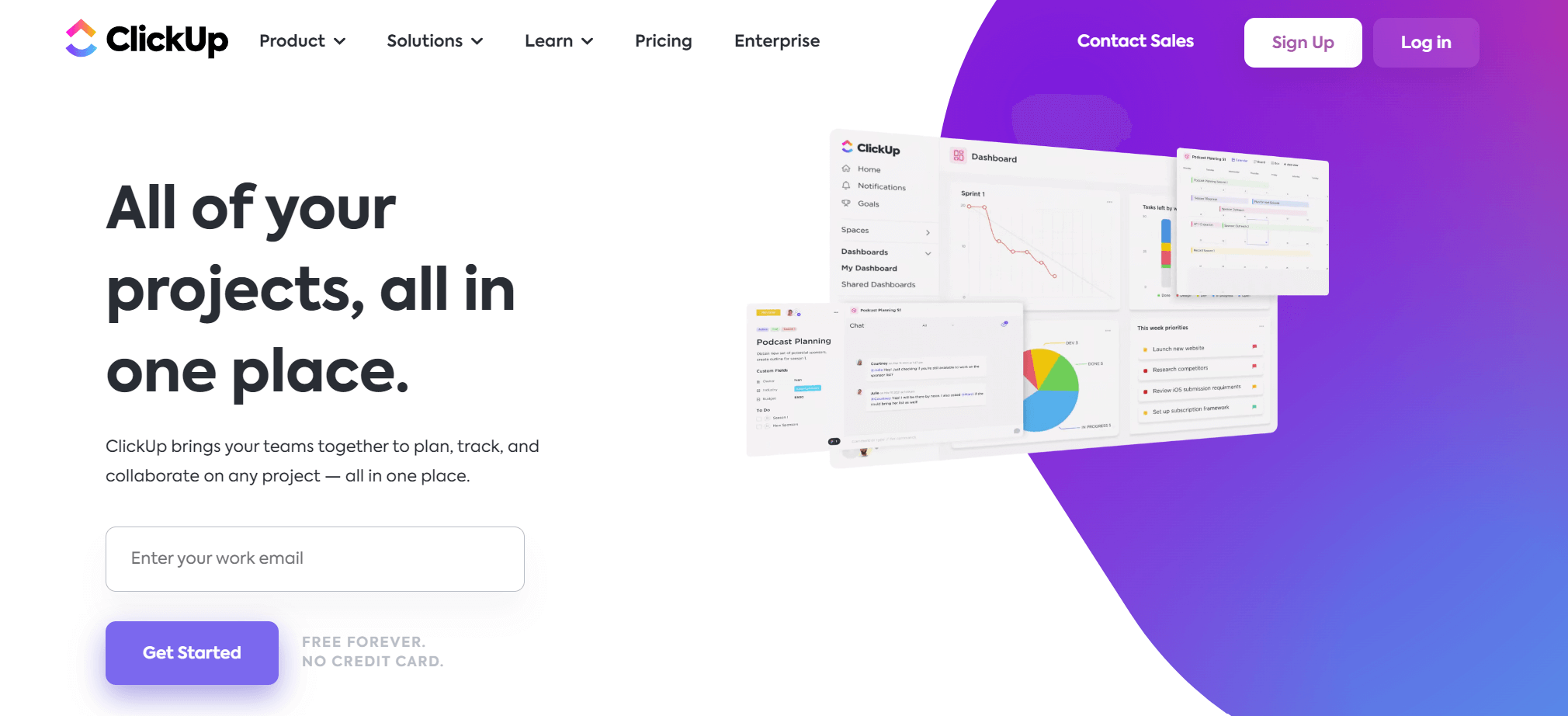
What: ClickUp’s user-friendly qualities extend through its modular design, empowering users to customize their workspace.
How: ClickUp stands out with its comprehensive offerings, encompassing task management, time tracking, goal setting, and document storage. Tailored views and integrated features enhance adaptability, enabling teams to fine-tune ClickUp to match their unique processes. This flexibility simplifies task management.
At: The platform provides free ($0/user/month), unlimited ($7/user/month), business ($12/user/month), and enterprise (custom pricing) plans.
Project management begins when innovation integrates effective communications. And with the right toolkit, you are all set to trailblaze. Whether you are stuck on deadlines, studying markets, monitoring a project management lab, or brainstorming your next big idea, remember to choose a tool that doesn’t just manage workflow but elevates them to their fullest potential.
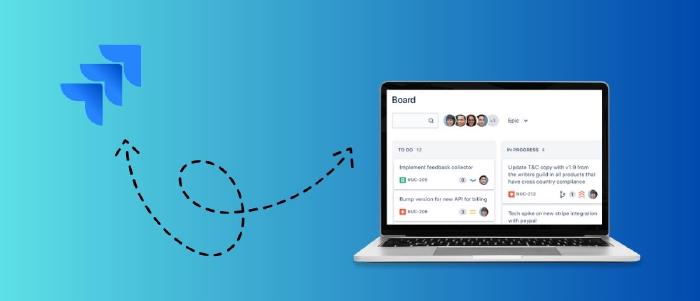
July 11 2023
7 min read

September 25 2023
7 min read

September 15 2023
7 min read

September 5 2023
8 min read